PDFs: Pretty Documents, but Frak.
July 8, 2025•461 words
PDFs: Pretty Documents, but Frak.
Nobody asked for this... but I'm writing it anyway.
TLDR
PDF signing: Firefox
PDF compression: QPDF Tools
PDF arranging: PDF Arranger
PDF metadata: Paper Clip
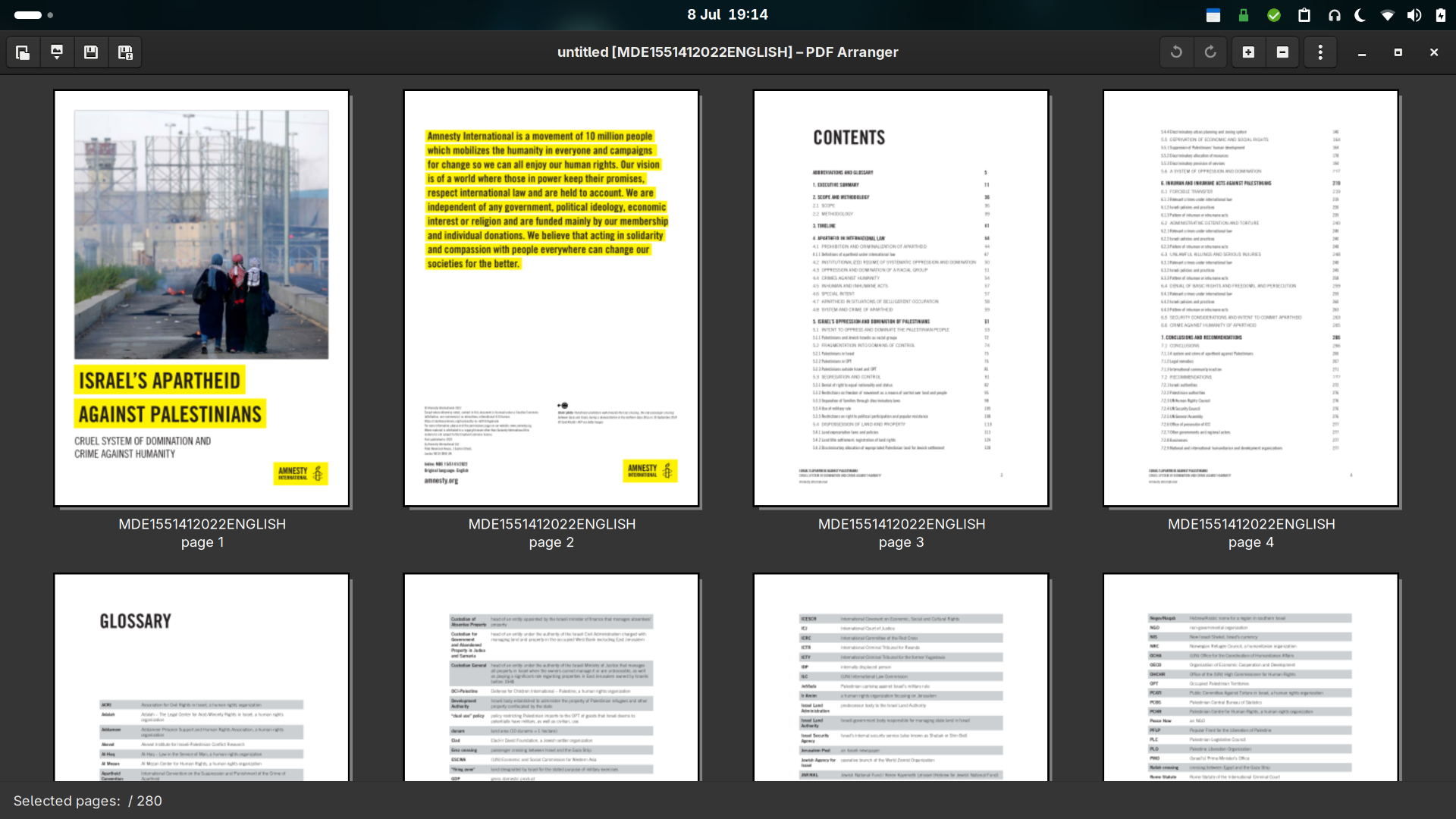
PDFs are a daily part of my life. My letters to clients are now mostly password encrypted PDFs attached to an email. My client statements are all finalised and saved as PDFs. Thanks to one of a series of Practice Directions, all of my bundles are bookmarked OCRed A4 documents with a clickable index on the front. Every human rights report I have read in the last five years has been a PDF. So, yeah, I couldn't avoid PDFs if I tried. As such, I'm going to share my PDF workflow.
Linux has a PDF problem. There's no one app that does it all. I wish Papers had some additional features like the ability to add an image of a signature to the document. It doesn't, though. Different workflows may require different tools.
For reading PDFs, I have opted for Firefox. It has an navigation panel to quickly flick between sections, some pretty annotation tools, and the ability to add a signature to a document in seconds. As my browser is always open, reading PDFs via Firefox makes sense to me. Obviously if a PDF is emailed to me, then Thunderbird offers similar abilities which the need to switch to a different app. Adobe is hell on Windows, and it is hell on Sharepoint. Give me Firefox any day of the week and I'm happy.
For PDF compression, I have settled on QPDF Tools which compresses reasonably well. Lots of government departments and agencies have file size restrictions on their emails and, crazily, on their portals! The ability to compress a 500 page application into a 7 MB PDF is appreciated. I know QPDF is KDE first, but it doesn't look awful on Gnome. So I've settled.
But to keep the court happy, I needed a easy way to reduce massive photos converted into PDFs from massive PDFs to judge-friendly A4 documents. I adore PDF Arranger. It is one of my essential PDF tools on Fedora. Right click open with and boomed I can move pages, remove pages, split in section, export pages to images or separate PDFs. PDF Arranger also allows me to change the paper size and thus comply with directions.
I like to add metadata when I export to PDF in Libreoffice, but I also like to remove metadata from PDFs that have been sent to me and I need to share with others. Paper Clip does the job quite nicely.
Disclaimer: I want to use the CLI more, but I can't remember the Ghostscript commands and thus I'm a GUI guy on this one.